Apple macOS users put up with all kinds of quirks in order to simplify the computing experience when compared to Microsoft Windows. I enjoy most of them, but the screenshot below is the one that pushes me over the edge. There is no longer a status bar or a percentage visualization to show the progress of downloading an iOS update.
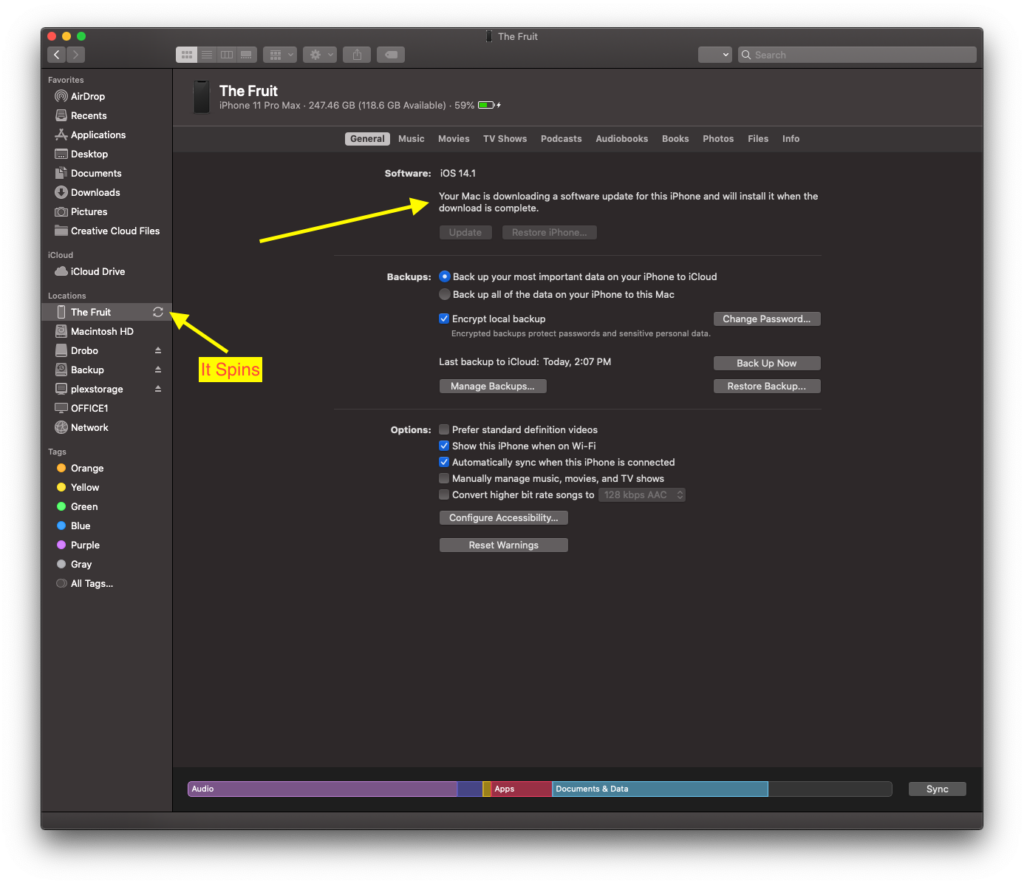
In this case I’ve connected my iPhone to macOS via Lightning to USB cable and I have asked macOS to update the iPhone to the latest version. The result is a tiny spinning arrow and a sentence indicating something is happening. I grew tired of watching the spinning arrow and wanted to know what was taking so long. Here’s one method for getting a bit more detail:
Open Terminal
copy and paste the following:
while true
do
ls -lhrt ~/Library/iTunes/iPhone\ Software\ Updates
sleep 20
doneAfter pressing Return key, every 20 seconds, you’ll see a new entry that illustrates how much of the file has been downloaded :
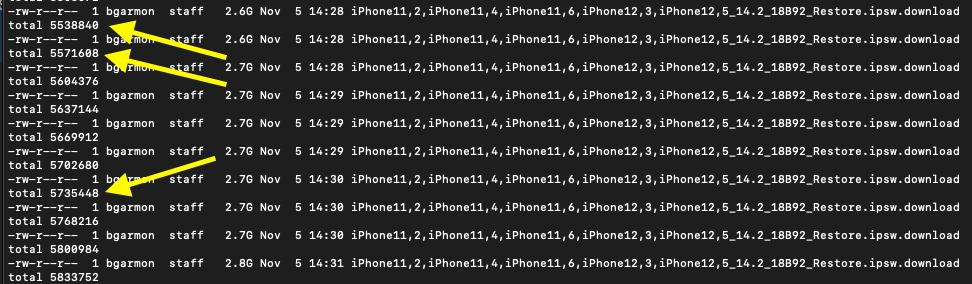
When you’re done with this information press CONTROL + Z to end the process.
If you’d like to see this for iPad OS change the command to the following:
while true
do
ls -lhrt ~/Library/iTunes/iPad\ Software\ Updates
sleep 20
done